We have a new feature, requested some time back by one of our readers: now when you click the button “read further” at the bottom of a post, it will take you to the second page and drop you where you left off reading. Previously when the new page opened, it started at the top of the post and you had to scroll all the way down to find the continuation.
Just to show you that it works — thanks to the genie Baron — just click “read further” at the bottom of this post and see what happens.
- - - - - - - - -
See? It’s magic.
Yeah, I know — all you other programmers out there are saying “so what?” but to us non geeks this is way cool.
Thanks to the reader who requested this feature. Sorry it took so long to get a round tuit. In addition to the usual piece of paper that comprises his “to do” list (it’s a long scroll that when unrolled reaches into the next room), he also has his step and fetch it nursing routine taking care of me.
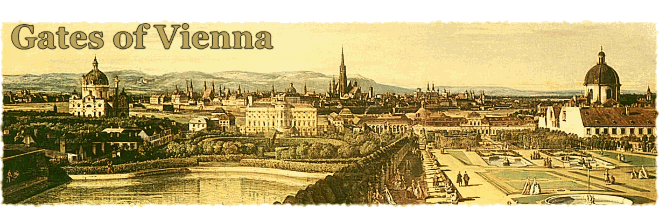
5 comments:
Yes, it's magic. And now, while the Baron is at it with his scripting skills, maybe he could add yet another great feature:
Some blogs have a nice little clickable square in their comments section that reads "Notify me of followup comments via e-mail". - Makes the dicussions flow a bit more elegant, IMHO.
OK, you asked it.
Why doesnt it open a new window when clicking read further.
You dont nead the back button to get back to main page anymore, just close the new window.
great ideas,guys. i'll put them on his "to do" list, the one that unscrolls and flows down the stairs...
Kepi --
I don't think that Blogger allows that particular feature. We'd have to switch to another provider -- which may happen, but not anytime soon.
Geraldo --
The "open in new page" option may be possible. I'll check.
Post a Comment